1. Register New Token
Add your token to the Elrond Web Tools as described here https://elrond.com/blog/elrond-web-tools-token-branding/. Once the registration process is complete, your token will be usable in the Maiar Exchange for the next steps of the listing process.
2. Create Pair
You will be able to create a liquidity pool for your token with either EGLD or MEX. The USDC option will become available to pools that pass certain initial criteria. New pairs will not be automatically displayed in the Maiar Exchange, but they can be imported by users in the near future.
Note: only the token owner account can initiate the listing process. This way, token owners have control over the chosen pair and initial price.
- Select “Liquidity” from the top menu
- Go to “Active Pools” and click on the “Create New Pool” button

- Select the desired branded token and choose between pairing it with EGLD or MEX (the USDC option will be added later on)
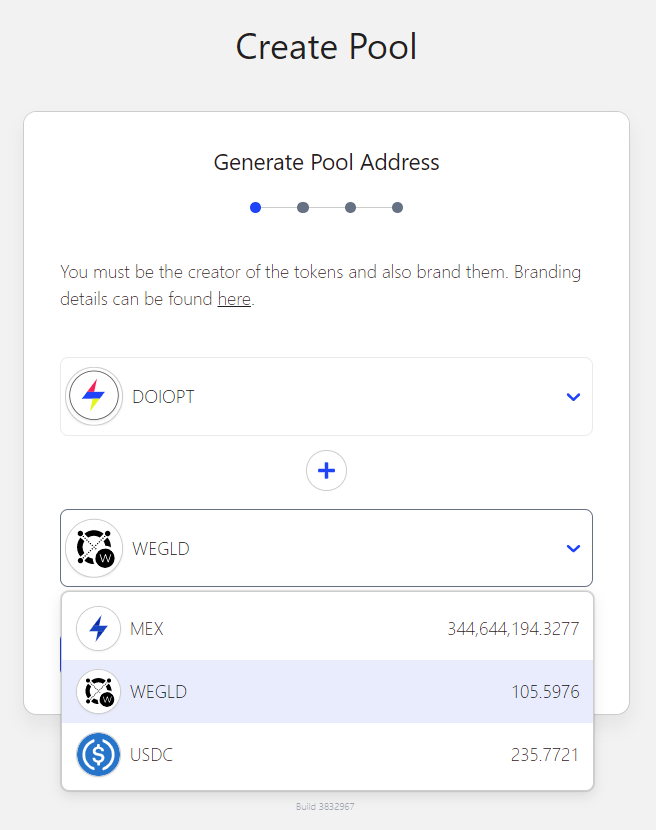
- Click on “Generate Pool Address”
During the next step, the interface will show the pool contract address. Also, you will be able to set up your LP Token Name and Ticker (must be between 3 - 10 characters long)

- Click "Create LP Token"
- The next step requires you to click on Set LP Token Roles

3. Add liquidity
Token creators will set the parity between their listed token and its pair by adding initial liquidity. The ratio between the two tokens determines the initial token price.

Make sure you set the right ratio between the tokens, and that you have the specified amounts available in your wallet, then click on "Add Initial Liquidity".
After the add liquidity transaction is confirmed your Liquidity Pool will be successfully created.
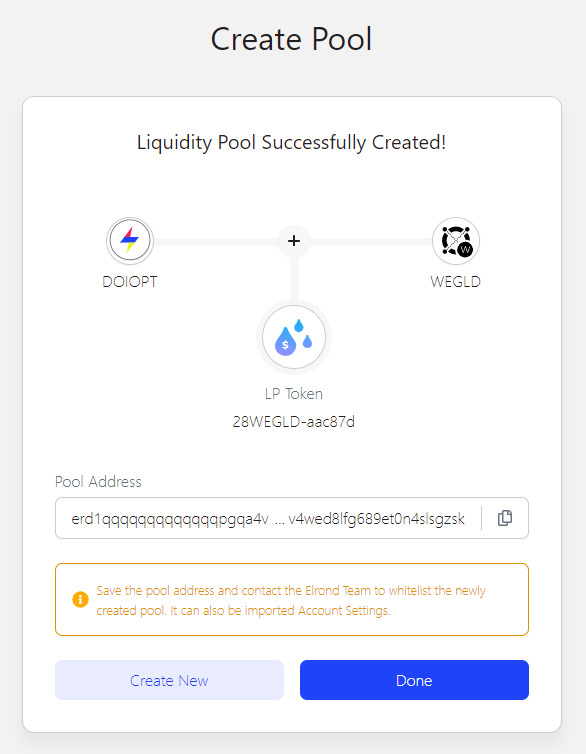
In order to be able to see your pool in the Active Pools tab, you and your supporters have to import the contract address from the previous step.
This is possible in the "Settings" menu.

Congratulations, you have created your token pair!
4. Enable swaps
The swap function is not enabled by default for new pairs. Initially, a minimum of $100k USD equivalent in liquidity is required to activate this function. If the liquidity in a pool drops below this threshold, swaps are disabled. Note that adding and removing liquidity is not restricted in any scenario.
On the testnet, make sure you reach out to a Telegram admin to quickly enable swaps for your test pairs.
5. Upgrade to Farm, Global Visibility & Unlock USDC pairing
Pairs with more than $1M USD weekly trading volume will be considered to be promoted, receiving their own farm. Liquidity providers will thus be able to stake their LP tokens for additional MEX rewards, which will be allocated from the MEX issuance.
Furthermore, the token owners will be able to create a USDC pair as well, adding new markets for their tokens and more opportunities for their token holders.
Tweet Share

You can check if you are not dealing with a scam
Check now

 @elrondwiki.elrond
@elrondwiki.elrond